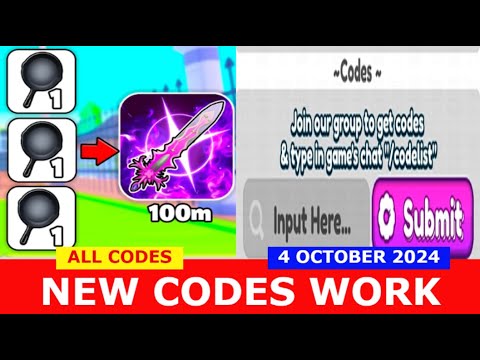You can change your password in Windows 11 through Windows XP using the User Accounts applet in Control Panel. However, the steps you need to follow differ slightly depending on which operating system you're using, so pay close attention to these differences as they're listed below.
How to Change Your Password in Windows 10 (Quick & Easy)
Follow these instructions to change your password in Windows 8, 10, or 11.
In the search bar, type 'sign-in options' and then choose 'Sign-in options' from the list of results.
In Windows 11 and 10, select Password and then select Change.