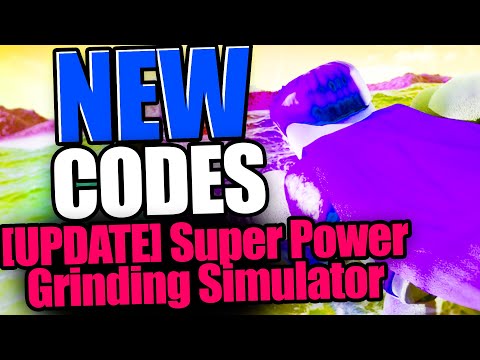This article explains how to adjust the time zone settings in Gmail in a web browser.
How to Change Gmail Time Zone
If the emails you receive in Gmail seem to come from the future or past, or if your recipients are wondering why you're writing messages at 2:00 in the morning, you can easily change Gmail's time zone.
The time zone settings for Gmail are accessible through Google Calendar, which you can access through Gmail. First, open Gmail.
In the top right corner, select the Google menu (the grid of dots icon) and choose Calendar (you may need to click More at the bottom of the menu pane to find it).