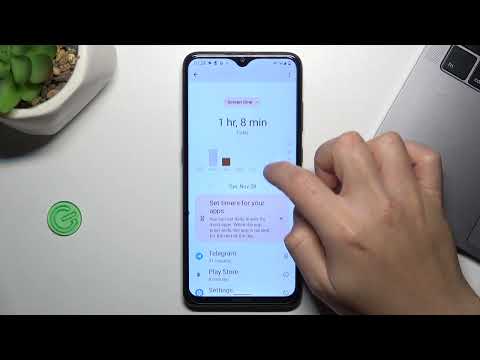This article explains how to enable Digital Wellbeing and parental controls on Android 10 and later. It also describes how to set up app timers, Bedtime mode, Focus mode, and parental controls.
Android’s Digital Wellbeing feature tracks your daily screen time, notifications, and phone unlocks. You can access the Digital Wellbeing feature in your device’s settings. You’ll need to enable it, as it’s not turned on by default. Here’s how to set it up.
Tap Digital Wellbeing & Parental Controls.
Tap the three dots menu at the top right and select Manage your data.