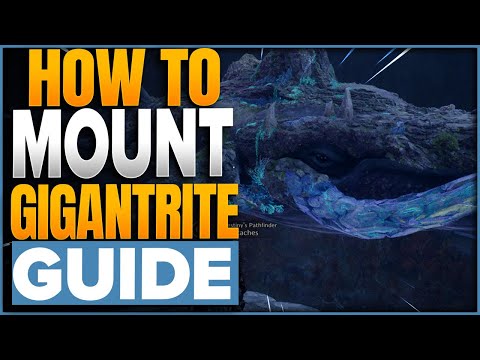This article describes how to perform a clean install of Windows in an attempt to address serious problems with your computer. It includes information on how to prepare to reinstall your files on the computer after the clean installation is complete.
A clean installation of Windows is the right approach if all other software troubleshooting methods you've tried have failed and you want to reinstall or reinstall a clean copy of Windows on your computer.
Typically, you’ll try a clean install after one of Windows’ automatic repair processes doesn’t fix your problem. A clean install will return your computer to pretty much the same state it was the first day you turned it on.
In case it wasn't already clear, you should save this for the most serious Windows problems, as all data on your primary hard drive partition (usually the C drive) will be erased in the process.