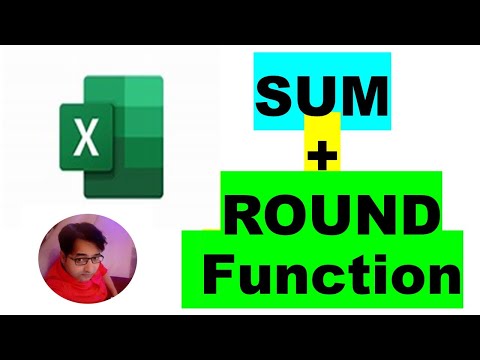This article shows you how to combine the ROUND and SUM functions in Excel with a tutorial example. It also includes information on using an Excel array CSE formula and using the ROUNDUP and ROUNDDOWN functions. This information applies to Excel 2019, 2016, 2013, 2010, 2007; Excel for Mac, Excel for Microsoft 365, Excel Online, Excel for Android, Excel for iPhone, and Excel for iPad.
SUM with ROUND function in Excel#Combine the ROUND and SUM functions#sumfunction #round
Combining the operations of two or more functions, such as ROUND and SUM, into one formula in Excel is called nesting. Nesting is accomplished by allowing one function to act as an argument for the second function. Follow this tutorial to learn how to properly nest functions and combine operations in Microsoft Excel.
Start by entering the data in rows 1, 2, 3, 4, and 5 shown in the image above. Then follow these steps:
Select cell B6 to make it the active cell.