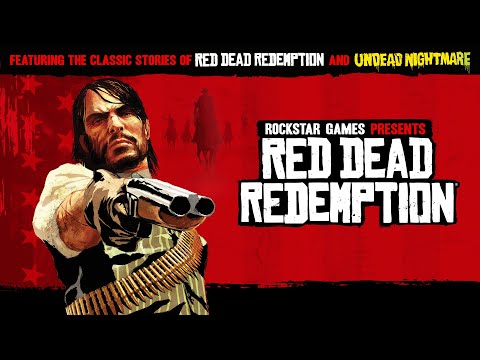This article explains how to connect your iPhone to Bluetooth devices. Regardless of which device you pair with your iPhone, the steps are essentially the same.
ANY iPhone How to add a Bluetooth device!
Place your iPhone and Bluetooth device close to each other. Bluetooth has a range of tens of meters, so devices that are too far apart will not be able to connect. The theoretical limit of the technology is 33 feet, but the closer the two devices are, the better.
As a security measure, both devices must be in a “discoverable mode,” though the name for this mode varies by manufacturer and the procedure for enabling it isn’t uniform. Consult your device’s user manual for specific instructions. By requiring both devices to be in this mode in order to pair, you can rest assured that strangers on the subway won’t be able to secretly pair with your iPhone or AirPods.
Tap Settings > Bluetooth and make sure the switch is green. If it is, you’ll see a list of all the devices currently paired to your phone, whether they’re active or not. Any devices that are in pairing mode will appear at the bottom of the list. Simply tap on them to pair them.