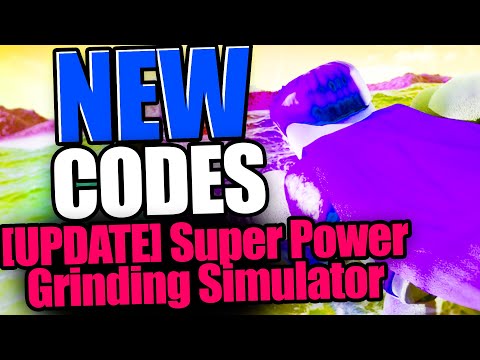It’s interesting how some things come full circle. In the early days of the web, browsers would automatically download links to files that weren’t web pages, like images, PDFs, and documents. Then browsers became so advanced that they could open almost any file in real time. However, this presented a problem for developers. How would you force a browser to download a file instead of opening it? A lot of hacks and workarounds emerged to solve the problem, but none of them were a real solution. That all changed with HTML5 when the Download Attribute was introduced.
Now, developers can add a special download attribute to their HTML anchor tags to tell browsers to treat a link as a download, rather than opening the destination file. There are a few different ways you can use the Download attribute to control the way browsers handle your download links. Even better, all modern browsers support the Download attribute, so you shouldn't have any issues with compatibility or the need for a fallback.
There are a few different ways you can handle the Download Attribute. Each has its own advantages and they all work smoothly in different browsers.
The easiest way to use the Download Attribute is to include it in its most basic form in your anchor tags. You do not need to include any additional filename or supporting information.