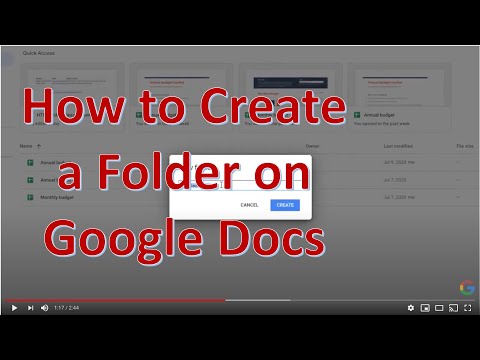Google’s free-for-all — assuming you have a Google account — text editor, Google Docs, is one of the most widely used tools out there. Not only is it a free application, but it also offers a plethora of useful extras to play around with. With most of the world working from home, Google Docs has gained more attention than ever and is likely to stay the course for the foreseeable future.
How to create a folder in Google Docs
If you’re one of the millions of users who use Google Docs to write down just about anything, you’re probably in a messy situation. With so many files flying around, it can be hard to keep track of all the important files. Luckily, the almighty Google has a contingency plan in place.
Today, we'll look at one of the easiest ways to organize your Google Docs account: we'll explain how to create and use folders in Google Docs.
Related: How to Flip Images in Google Docs on Mobile and PC