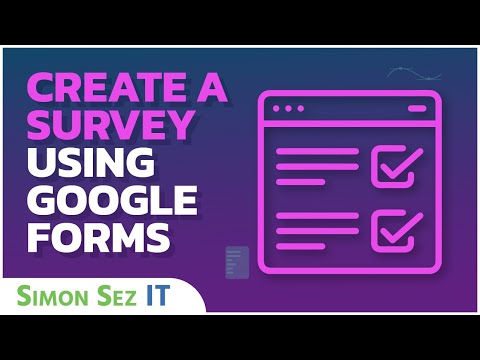Creating a Google survey to send to a group of people is one of the most common uses of Google Forms. You can use Google Forms for a variety of other purposes, such as job applications, event registration, or to collect contact information. Google surveys work a little differently: you can ask a series of questions and request different types of answers, such as multiple choice, long answer, or dropdown selections.
How to Create a Survey with Google Forms
Creating a Google Forms survey is easy, and there are plenty of options for formatting the type of response you want, from multiple choice to checkboxes to paragraph. You can also choose where to save your responses for later analysis. Google Forms is part of the company’s software suite, along with Docs, Sheets, and Slides. Here’s how to create a successful survey.
Google Forms started as a feature embedded in Google Sheets. You can open Forms directly or from a file in Docs, Sheets, or Slides.
Here are several ways to use Google Forms to create a survey: