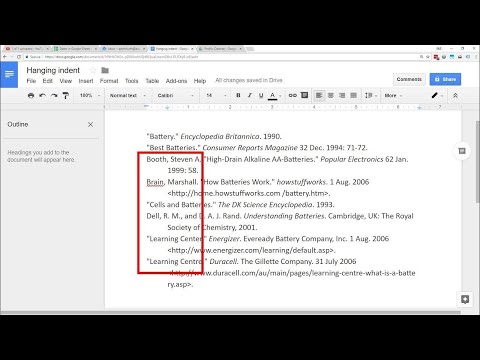This article explains two ways to create a hanging indent in Google Docs. Instructions apply to any browser that uses Google Docs.
Google Docs – Hanging Indent
A hanging indent is a text formatting style often used in academic citations (including MLA and Chicago Style), bibliographies, and by people who simply want a nice text effect in their document.
A hanging indent is so called because the first line of the formatted text is indented normally, while all other lines are indented further than the first. This causes the first line to "hang" over the second. Here's an example:
There are three ways to create a hanging indent in Google Docs: with a menu item, with a keyboard command, and with the ruler tool. Follow these steps to create a hanging indent using the menu item: