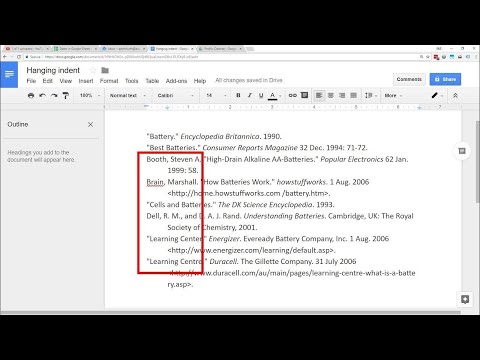Good for the table of contents of your novel
Google Docs – Hanging Indent
A hanging indent is when the first line of a paragraph is placed in a single ruler location (usually the left margin of the page) and the remaining lines are indented. Creating hanging indents in Google Docs is super easy.
Hanging indents are most commonly used for citations, references, and bibliographies. You can also use hanging indents for a table of contents, since typical formatting involves a heading with an indented list of items below it. Google Docs has a built-in tool for creating a table of contents, but if your document's headings aren't formatted as H1, H2, etc., you can use hanging indents to format it as a table of contents.
Before we talk about how to create hanging indents in Google Docs, let's first explain what a hanging indent is.