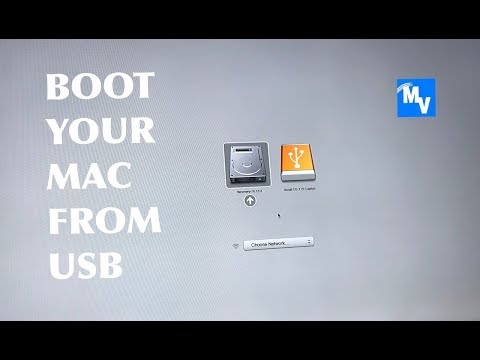This article explains how to create a bootable copy of OS X or macOS and put it on a USB flash drive. It's a great emergency backup tool to have on hand in case something happens to your existing startup drive. The information here covers creating emergency boot USB drives for macOS Catalina, macOS Mojave, macOS High Sierra, and OS X El Capitan.
How to Boot Your Mac from a Bootable USB Device
Apple recommends using at least a 12GB flash drive as your bootable installer, but a 16GB flash drive may be worth the extra cost. A 16GB flash drive is large enough to install a complete copy of macOS, along with recovery utilities like Data Rescue, Drive Genius, and TechTool Pro, which you'd find useful in a boot emergency. If your budget allows, a flash drive larger than 16GB certainly wouldn't hurt.
Make sure the USB drive you select is formatted as Mac OS Extended. If it isn't already in the correct format, you can format your USB flash drive as follows:
Connect your USB drive and boot your Mac into macOS Recovery.