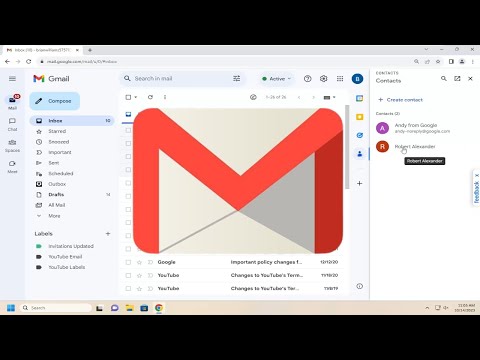This article explains how to delete Gmail contacts from Google Contacts, the address book for Gmail.
How to Delete Contacts in Gmail [Tutorial]
To delete a contact or email address you've added to your Google Contacts:
Open Google Contacts and select the contacts you want to delete. To select an entry, hover your mouse cursor over the contact icon to the left of their name or email address, then click the checkbox that appears.
Select the three dots icon above your contacts list and select Delete from the toolbar that appears.