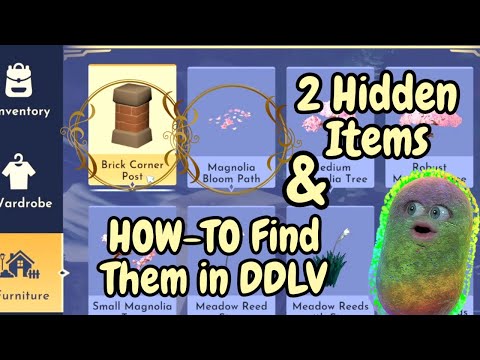This article explains how to delete emails in the Outlook app for iPhone and iPad.
How do I delete an Outlook account on iPhone?
To delete individual emails using the Outlook app for iPhone and iPad:
In the message list, tap and hold the email you want to delete. If you want to delete more than one message, tap the other messages you want to delete.
Go to the bottom of the message list and select the Trash icon.