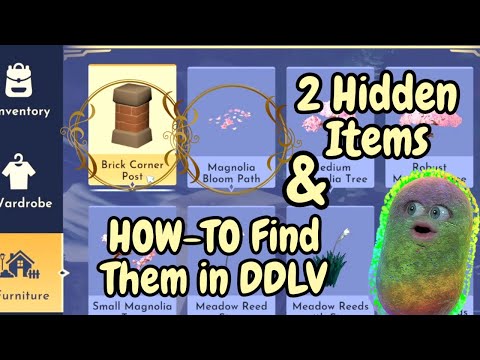The Windows 11 leak and Insider Dev Build have resulted in millions of virtual and native installations of the operating system in just over a week. If you too have upgraded to Windows 11, you might want to delete your previous Windows installation files. In such cases, Microsoft provides you with an easy solution to do so in the Windows 11 storage settings. You can use the guide below to easily erase all the old Windows installation files on your new Windows 11 installation.
How to delete Windows.old folder on Windows 11 22H2
Related: Windows 11: How to Clean Up Your Taskbar!
Follow the guide below to easily remove old files from your system.
Press 'Windows + i' on your keyboard to open the 'Settings' page. Now click on 'System'.