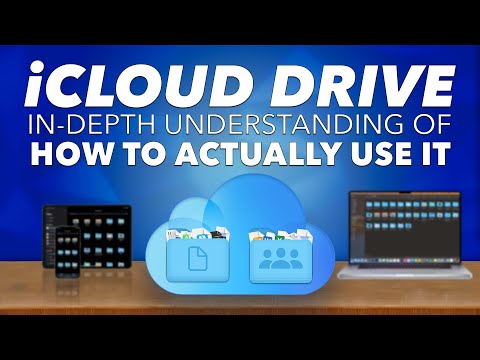iCloud is a great cloud storage option for Apple devices. It allows you to create full device backups, backing up documents, photos, and virtually all your data to your iCloud account. This makes for easy access on the go and ensures that your data is safe even if you lose your device. But iCloud can fill up to the brim in no time. If you find yourself in a similar scenario, here’s how to delete everything stored in your iCloud account.
The ideal way to manage your iCloud account storage is by using the convenient and easily accessible web app. You can access all your data in one place and even toggle important settings for your device. Let’s take a look at the procedure.
Open the browser on your system, go to iCloud.com and sign in to your account.
Once you are logged in, you will now have access to all of your data in iCloud. Let’s see how to delete them one by one.