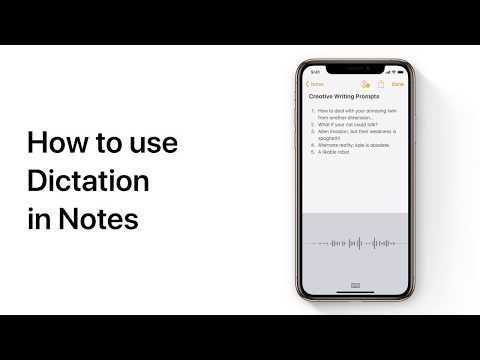This article explains how to dictate on iPhone, including instructions for turning on, using, and quitting Dictation. It also includes keywords you can say to add punctuation and line breaks. Instructions apply to iPhones with iOS 15 or later and iPads with iPadOS 15 or later.
Using Dictation in Notes — Apple Support
One of the most powerful features of iOS and iPadOS is also an often overlooked one: dictation.
Siri may get a lot of attention as a personal assistant, but Dictation is perhaps best when it comes to taking notes. The feature is available on both iPhone and iPad.
If you haven’t used this feature yet, the first step is to enable it. Here’s how: