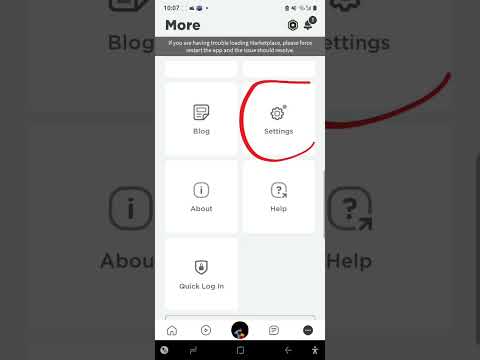From processing our search queries to opening web pages on one of the most trusted browsers, Google is literally everywhere. When you’re deep in the Google ecosystem, it makes perfect sense to use some of the company’s best features.
This experience is not available due to your account settings. to repair mobile pc
Google has always tried to make life easier for end users. So it makes sense that they tackle the most difficult task there is: remembering passwords. Every time you log in to a new website or set a new password/username-password combination, Google asks you to save the password for your convenience. If you save the password, it will automatically log you in the next time you visit the site.
Also read: Google Play Store Refund Policy: Everything You Need to Know
Google Auto Sign-in works on any device, be it Android, desktop or tablet, as long as you are signed in with your Google account. In case you were wondering, this works flawlessly on Android too. If you save the password for an app or website on Android, the credentials will be stored online and you can sign in on desktop Chrome with just one click.