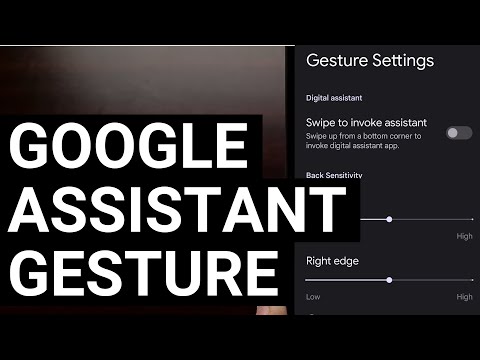When Android 10 launched a few years ago, Google expanded the ways to activate Google Assistant by adding support for swiping in from the bottom corners. This move not only replaced the Active Edge of future Pixels for Google Assistant, but also prevented you from actually being able to say, “Hey Google.”
Android 12 finally lets you disable the Google Assistant gesture
Fast-forward to 2021, and there are now more ways than ever to activate Google Assistant. We have – Active Edge on existing Pixel phones, a long press on the power button, using the Google Search bar at the bottom of the home screen, from the Snapshot section of Google Discover, the Google Assistant app, and more.
With so many options to activate Google Assistant, you might want to disable a few so you don’t accidentally invoke Google Assistant when you don’t actually need it. Luckily, Google is now adding the option to remove the swipe-from-the-bottom-corner gesture to activate Google Assistant, and in this article, we’ll explain how to do that.
Please note: The “Swipe to summon Google Assistant” gesture is only available to those of you who use Gesture Navigation on your Android phones.