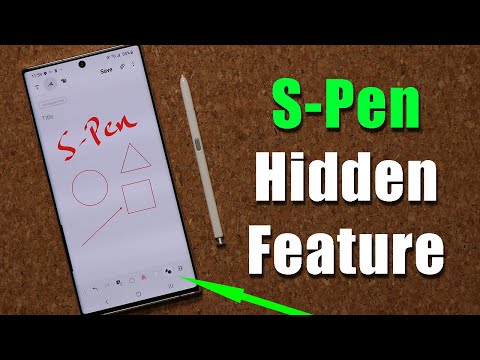Samsung’s new Galaxy Note 20 flagship is absolutely all of that and more. The phone is packed with all the latest features available on the market. But the crown jewel of this 2020 flagship is its S Pen. Samsung has truly perfected the S Pen over the years, from the bulky component attached to the first Galaxy Note to the slick, precise piece of tech that’s now inside your Note 20.
Powerful hidden S-Pen function for your Galaxy Note smartphone (Note 20, Note 10, Note 9, etc.)
The S Pen has a lot of cool features. But one in particular can be annoying for some users. In this article, we'll discuss how to disable the pencil-on-paper sound the S Pen makes while writing on the screen.
This feature is available on the Note 9 and Note 10, so users of these devices can also use the guides mentioned here if they find the scratching sound annoying.
The Samsung Galaxy Note 20 houses the most advanced version of the company’s iconic S Pen. The S Pen has become synonymous with the Note series, and essentially sets it apart from every other phone on the market.