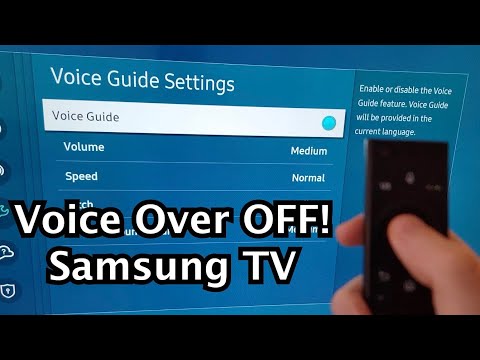This article explains how to disable Voice Guide on your Samsung TV, so that it stops reading menus and other text aloud. This feature is designed for people with visual impairments.
How do I turn off the voice guide on my Samsung Smart TV?
On some Samsung TVs, you can quickly access Voice Guide by holding the volume button on the remote control and then selecting Voice Guide to turn it off. If you don't see that option, you can disable the voice assistant through your TV's settings as follows:
Press Home on your remote control.
Go to Menu > Settings > All settings > General & privacy > Accessibility > Voice guide settings.