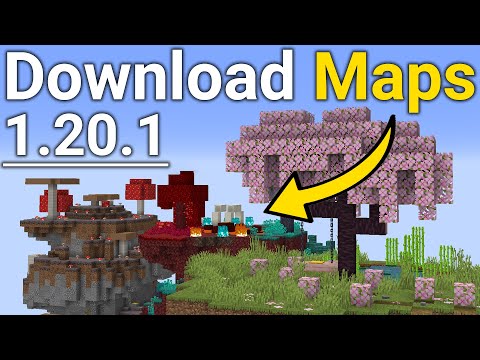Custom Minecraft maps can be shared, allowing others to enjoy your creations and giving you access to remarkable templates. Whether you’re interested in player-versus-player action, parkour, puzzles, survival, or something else, there are maps available for every style of gameplay. Here’s how to download and install a Minecraft map.
How to Download Minecraft Maps (1.20.1)
To install a custom map on Linux, macOS, or Windows, you need to extract the downloaded package into the appropriate folder and launch it from the game's world interface.
Download a custom map and extract the file contents using a program suitable for your operating system. Most map downloads are in a RAR or ZIP file and you can extract these files using the default application of the operating system.
Copy the extracted folder from the current location.