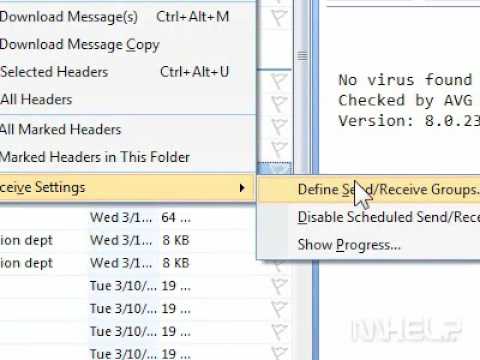This article explains how to download only the headers for large messages in Outlook Mail. Instructions apply to Outlook 2019, Outlook 2016, Outlook 2013, Outlook 2010, and Outlook for Microsoft 365 accounts. Beginning with Outlook 2013, downloading headers only is not available for IMAP and Exchange accounts.
How to download only the headers of an email message
Here's how to set Outlook to automatically download only the subject, sender, and other minimal data for large messages that exceed a certain size:
Go to the Send/Receive tab.
In the Send & Receive group, select Send/Receive Groups.