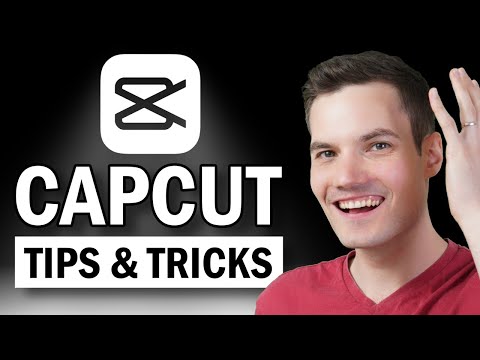CapCut is Bytedance’s new mobile video editing app that has become quite popular on the internet thanks to TikTok’s viral dance moves. The editor is quite comprehensive for its class and includes a ton of features that are missing from many modern desktop video editors. If you’ve just downloaded CapCut and are wondering where to start, this is the perfect guide for you. Here’s how to edit and perform various functions in CapCut.
🎬 BEST CapCut Video Editing Tips & Tricks
CapCut Tutorials: 3D Zoom | Blur | Green Screen
Editing a video can refer to editing a portion of the clip or in general, creating the overall project. Here we’ll cover all the basics you need to edit an overall project, as well as editing a specific clip to remove or add a section.
Trimming is one of the best tools an editor can use. It allows you to lengthen or shorten any video depending on your needs and requirements. To trim a video in CapCut: