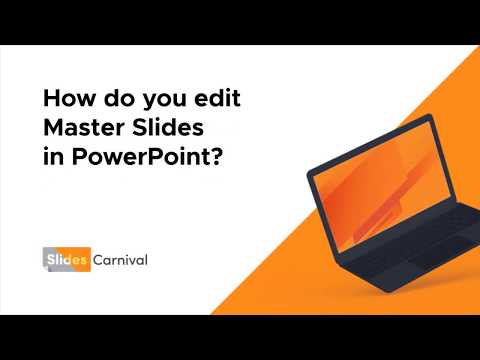Easier than starting all over again
How do you edit master slides in PowerPoint?
PowerPoint is a handy program for creating slides for a presentation and even converting them into a video. It has aged well and is still one of the most popular choices for teachers, internal corporate presentations and home theater applications.
You can add images, text, and multimedia to enhance the appearance and make your presentations more attractive. The list of rich media, including music and video, continues to grow.
In addition to these features, there is the ever-increasing variety of templates. However, not every template has everything you want or need. There is still some editing required from time to time. The good news is that those templates, purchased or free, can usually be customized and edited by you.