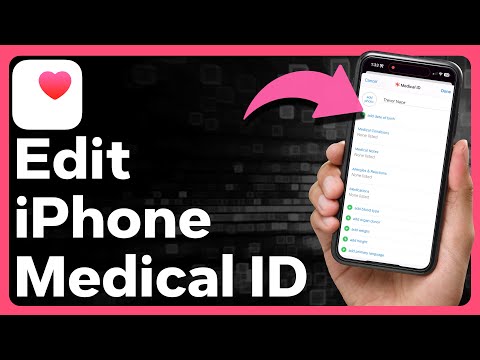Apple offers a safety feature on your iPhone – Medical ID. This feature makes it easy for others around you to know more about your health and medical conditions in case of emergency. Medical ID stores your important medical information such as blood type, age, primary language, medical conditions, allergies, reactions, and any medications you are currently taking.
How to Edit Your Medical ID on iPhone
You can configure this information to be displayed even when your iPhone is locked, so that people around you or emergency services can note your medical information in time. In this post, we will guide you to edit your Medical ID on your iPhone in the easiest ways.
Related: How to Access Your Medical ID on an iPhone (Someone Else's or Your Own)
There are two ways to change your Medical ID on your iPhone: through the Health app and through the Settings app.