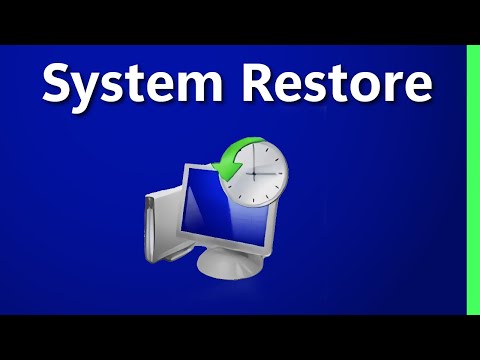A good way to avoid bugs
Using System Restore on Windows 11
System Restore creates restore points for your Windows software. If you’ve made changes to your Windows 11 PC that you regret but don’t know how to undo, Microsoft’s System Restore feature is your friend.
In this article, we'll explain how to use the System Restore feature on your Windows 11 PC to undo changes or fix software problems.
System Restore is a Microsoft Windows tool designed to back up and restore your PC’s software. System Restore saves the details of your system files and registry as restore points, so that if necessary, it can help repair Windows 11 and get a system back to a working state without having to reinstall the operating system.