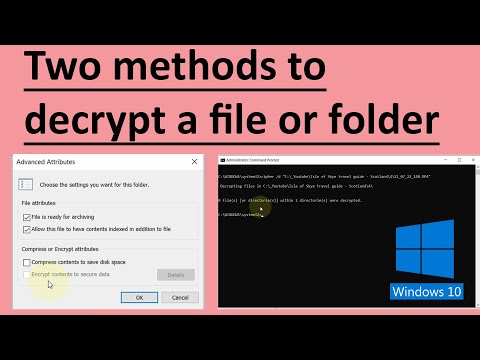Use of built-in and third-party encryption tools
How to Decrypt a File in Windows 10
Windows Notepad is a versatile text editor that comes with every version of Windows. You can use it for basic tasks like creating notes and lists, or for more advanced tasks like creating a batch file to automate tasks on your computer.
Sometimes you write something important in Notepad that requires extra security. Encrypting your Notepad text file is the best option to increase your security. Here's how to encrypt and decrypt a text file in Windows 10.
The Windows Encrypting File System (EFS) is a built-in file encryption tool available for all Windows 10 versions except Home. EFS is not the same as Bitlocker, which you can use for full disk encryption. Instead, EFS works on a file-by-file basis, which makes it perfect for encrypting a text file.