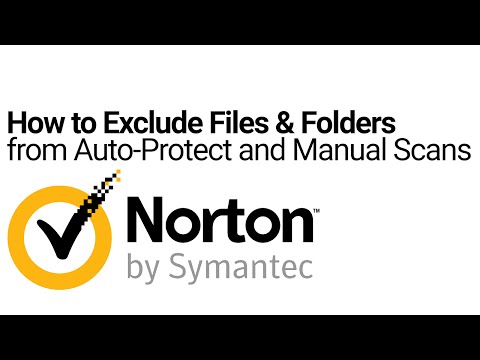Norton Antivirus or Norton Security for Windows and Mac may repeatedly warn you that a file or folder contains a virus, even though you know it doesn't. This is known as a false positive. You can instruct these programs to ignore specific files or folders during scans to avoid false positives.
Like most antivirus programs, Norton AV software allows you to exclude files and folders from scanning. You can tell the software to ignore a file or folder, which means that the program can no longer see it. Norton does not tell you whether or not there is a virus in it.
There are dozens of Norton Security antivirus programs on the market, but the process for excluding files is essentially the same. For example, to exclude specific files and folders from a Norton Security scan in Windows 10:
Open the Norton antivirus software and select Settings.