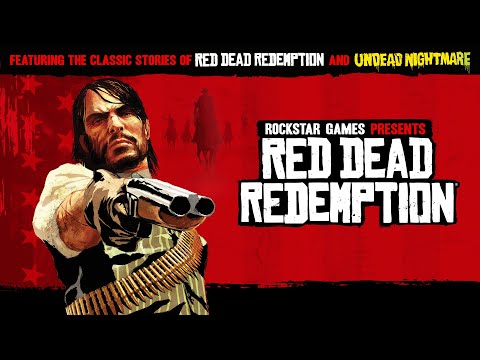This article explains how to restore any iPhone model running iOS 12 and later to its original settings. It also explains how to disable iCloud and Find My iPhone, which is important in some situations (see below).
A factory reset returns your iPhone to the state it was in when it first left the manufacturer: completely clean, with all your data gone. After you’ve backed up your data and turned off iCloud and Find My, you’re ready to go.
To get your iPhone back to its original state, follow these steps:
Scroll down and tap General.