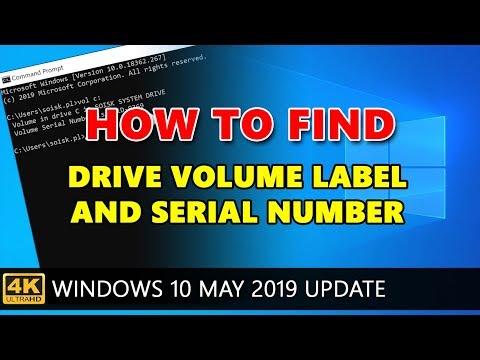This article explains three ways to find the volume label or serial number of a drive. Instructions apply to Windows 10 through Windows XP.
Windows 10: Find a Drive's Volume Label and Serial Number Using Command Line
A disk's volume label isn't normally an important piece of information, but it can be when you run certain commands through the Command Prompt.
For example, the format command requires you to enter the volume label of a disk you are formatting, assuming it has one. If you do not know the volume label, you will not be able to complete the task. The volume serial number is less important, but can be a valuable piece of information in certain specific circumstances.
To find the volume label or serial number using Command Prompt, follow these simple steps.