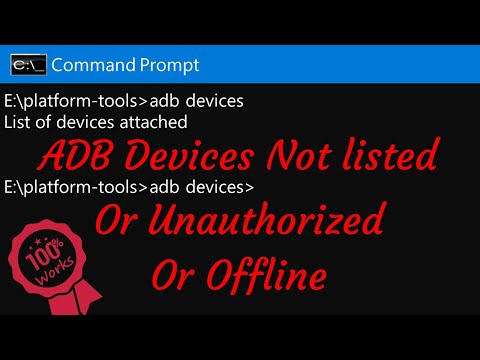Communicate with your phone again
Android ADB Devices Not Showing Up, Not Found, Not Recognized, Detecting Unauthorized Offline – Solved
Are you having trouble using ADB (Android Debug Bridge) or finding your ADB-enabled Android device on your Windows 11 PC? If so, your ADB path might not be configured correctly or your computer might have another issue. We’ll show you a few ways to fix it.
Other reasons why you may not be able to use ADB include your PC having the wrong ADB path, USB debugging being disabled on your device, an incorrect connection mode being used, your system lacking ADB drivers, and more.
If you get the error "adb is not recognized as an internal or external command" then the path of ADB is not listed as an environment variable on your PC. You can fix this by adding the correct ADB path to your system settings. Here's how to configure it.