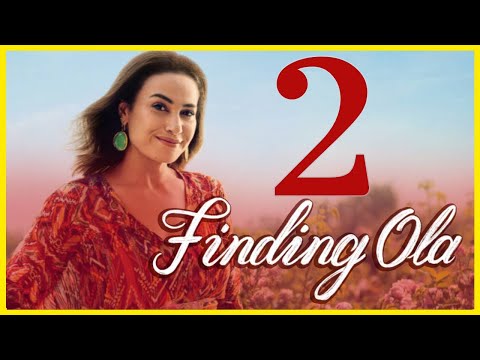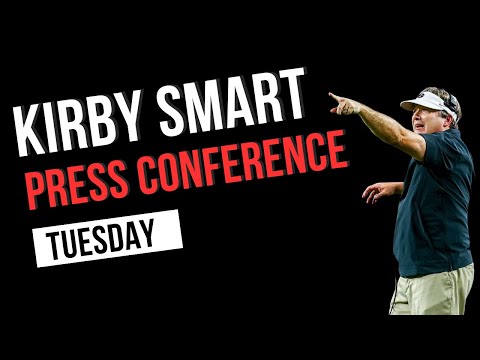If your iPhone’s screen doesn’t rotate, Portrait Orientation Lock is probably on. This article explains what it is and how to turn it off.
iPhone Screen Won't Rotate? Here's the REAL Fix! (100% Worked)
The Portrait Orientation Lock setting prevents your iPhone, iPad, or iPod touch from automatically rotating the screen no matter how you turn it. If your screen doesn't rotate, it might be because Portrait Orientation Lock is turned on.
On iPhones with a notch at the top of the screen, check the rotation lock status in Control Center. If your iPhone has a Home button, look for an icon that looks like an arrow curving around a lock in the upper-right corner of the screen, next to the battery indicator. If you see that icon, rotation lock is enabled.
If the lock icon is visible, you can disable screen rotation lock by doing the following: