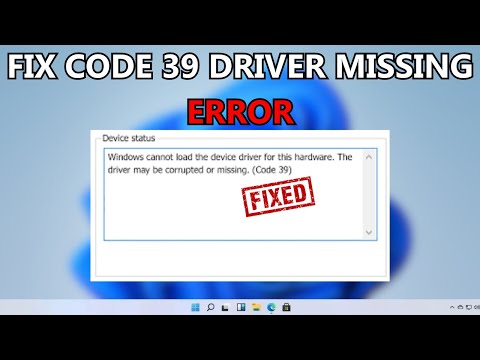This error can apply to any hardware device listed in Device Manager. However, in most cases, it appears on optical drives such as CD and DVD drives.
Restart your computer, if you haven't already done so.
There’s always a small chance that the Code 39 error you’re seeing is caused by a glitch in Device Manager or your BIOS. If that’s the case, a simple reboot may be able to fix the problem.
Did you install a device or make a change in Device Manager right before you saw Code 39? If so, there’s a good chance that the change you made caused the error.