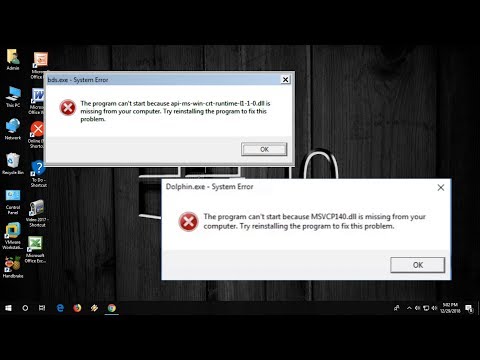Mso.dll errors are caused by situations that lead to the deletion or corruption of the mso.dll file. This particular DLL file is used by Microsoft programs such as Office and Visual Studio, so it is more likely to be seen when using those applications.
How to Fix "All .DLL files are missing" Error in Windows 10/8/7 (100% Works)
Follow these steps in the order they are listed below to tackle the simpler solutions first.
Recover mso.dll from Recycle Bin. The simplest possible cause of a "missing" mso.dll file is that you accidentally deleted it.
If you suspect this, but you've already emptied the Recycle Bin, you may be able to recover the file using a free file recovery program. Just make sure you only do this if the file was working properly before it was deleted (that is, it wasn't corrupted or malicious).