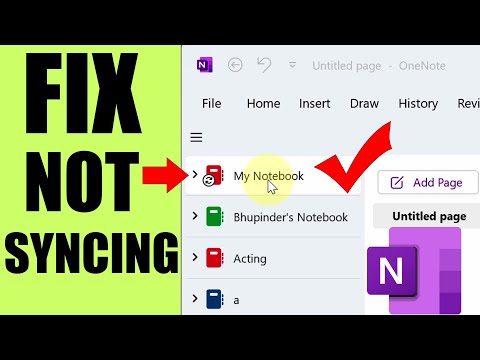In order to access your notebooks across devices, they need to be synced with your account. Fortunately, there are simple solutions available when OneNote won’t sync. Below are proven solutions to get OneNote working smoothly again.
Solution to OneNote not syncing issue
OneNote stores notebooks in the cloud via OneDrive, so there is a chance of internet connectivity issues, slowdowns when collaborating on a notebook, and glitches when working on the same notebook from different devices. Unfixed bugs can also be a reason for OneNote syncing issues.
Despite the many possible reasons for this problem, you should be able to fix it yourself fairly quickly. Here are the solutions we recommend:
Sync OneNote manually. This forces the app to check for updates on the server, and syncs any changes you’ve made to the notebook on your other devices.