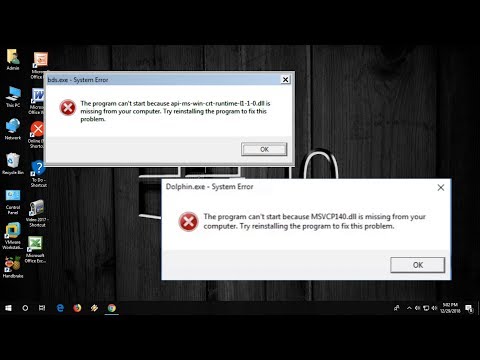This scenario may sound familiar to you. You’re installing Microsoft Office when you see an error message about osetup.dll is not found or missing. Or you’re reinstalling or repairing your Office apps. You could innocently shut down your computer when the error message appears. Whatever the situation, check out our list of potential solutions below and why this message keeps popping up.
How to Fix "All .DLL files are missing" Error in Windows 10/8/7 (100% Works)
Osetup.dll error messages can appear while using, installing, or even uninstalling certain programs (most commonly Microsoft Office). You may also see osetup.dll errors when Windows is starting or shutting down.
The context of the osetup.dll error is an important piece of information that can be helpful in troubleshooting the problem.
These error messages can apply to any program or system that uses the file on any of the Microsoft operating systems, including Windows 11, 10, 8, 7, etc.