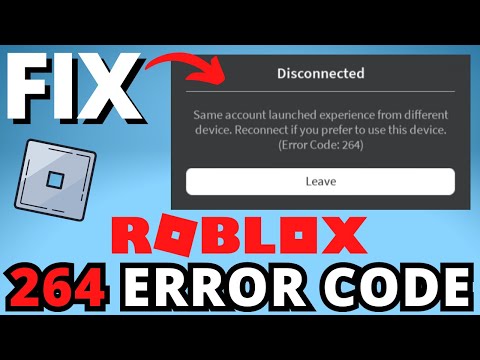No one likes to encounter an error while playing Roblox; I know better than anyone how frustrating it can be. Luckily, most Roblox errors can be fixed in a jiffy, including the one I’ll cover in the quick guide below, error code 264.
How to Fix Roblox Error Code 264 – Solve Disconnected Error Code 264 Roblox
When the 264 error appears on Roblox, it will contain the following message: “The same account has been started from another device. Please reconnect if you prefer to use this device.” Simply put, this error occurs when you try to play Roblox on more than one device at the same time and you are using the same account to do so.
For example, you cannot actively play Roblox on your computer while simultaneously trying to open and play Roblox on your phone if you are logged in to the same account on both devices.
Related: How to Fix 'Cannot Download or Apply Critical Settings' on Roblox