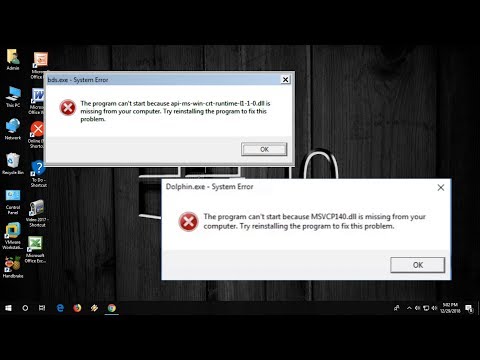Errors related to this file apply to virtually any version of Nero installed on any of Microsoft's operating systems that Nero is compatible with, such as Windows 11, Windows 10, Windows 8, etc.
How to Fix "All .DLL files are missing" Error in Windows 10/8/7 (100% Works)
To fix advrcntr6.dll errors, follow these steps:
Restart your computer. The advrcntr6.dll error may have been a fluke, and since restarting fixes many common computer problems, it may fix this one completely.
If you see the error during Nero installation, temporarily disable your antivirus software and try again. Sometimes security software interferes with an installation and prevents certain files from loading, including this one.