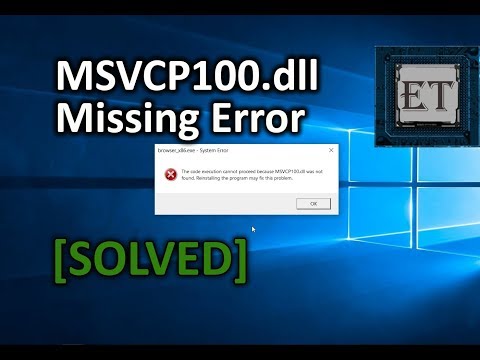Msvcp100.dll errors occur when the msvcp100 DLL file is somehow deleted or corrupted. Sometimes these errors can indicate a problem with the Windows registry, a virus or malware problem, or even a hardware failure.
[Solution] How to Fix MSVCP100.dll Missing Error in Windows 11, 10, 8.1, 8, 7 – Easy Solution
Try these steps to see what works to fix your specific error. If Windows won't load because of problems with this DLL file, start Windows in Safe Mode first.
Download and run the Microsoft Visual C++ 2010 Service Pack 1 Redistributable Package MFC Security Update. This will replace/restore the msvcp100.dll with the most recent copy provided by Microsoft.
You will have more than one download option from Microsoft for this update, based on the version of Windows you have installed: x86 (32-bit) or x64 (64-bit). If you're not sure which to choose, see How to tell if you have Windows 64-bit or 32-bit for help.