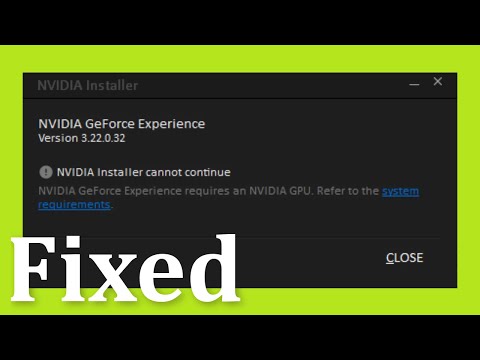We guide you step by step
How to Fix NVIDIA Installer Cannot Continue Error in Windows 10/8/7
Do you keep encountering the error message "NVIDIA Installer cannot continue" when you try to install or update your PC's NVIDIA drivers? This usually happens when the NVIDIA installer detects incompatibilities with Windows, the graphics card, or both, even when it shouldn't.
There are several techniques that can help you fix the 'NVIDIA Installer cannot continue' error on Windows 10 and 11. This troubleshooting guide will walk you through each of these issues step-by-step.
It’s a good idea to start by closing all NVIDIA background processes on your Windows PC. That should fix any random anomalies that are preventing the NVIDIA installer from performing an accurate compatibility check. To do that: