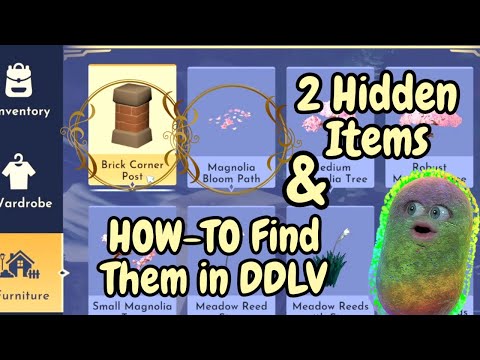In this article, we'll explain how to troubleshoot and get Wi-Fi working again on an iPhone.
My iPhone won't connect to wifi – Solution
In most cases, you can fix an iPhone that won't connect to a Wi-Fi network by performing some simple troubleshooting steps.
Make sure Airplane Mode is turned on. If your iPhone is in Airplane Mode (perhaps you accidentally left it that way after a recent trip), your Wi-Fi is turned off. Turn Airplane Mode on to turn Wi-Fi back on.
Make sure Wi-Fi is turned on. A good rule of thumb for tech support is to confirm that whatever you’re trying to fix is turned on. In this case, you may just need to turn on Wi-Fi on your iPhone. It’s easiest to use the Control Center to turn Wi-Fi on.