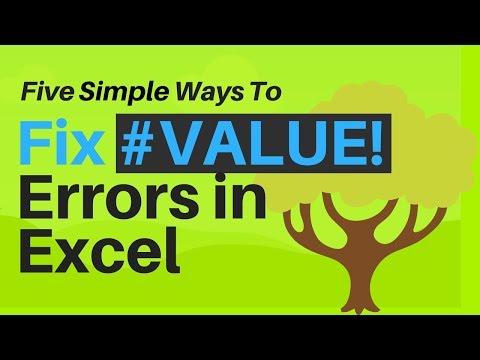An essential skill in spreadsheet wizardry
Five Ways to Fix #VALUE Errors in Microsoft Excel
If you work with formulas in Microsoft Excel often, you’ve probably come across the #VALUE error. This error can be very annoying because it’s so common. For example, adding a text value to your numbers formula can trigger this error. That’s because Excel expects you to only use numbers when adding or subtracting.
The easiest way to deal with the #VALUE error is to always make sure that there are no typos in your formulas and that you always use the correct data. However, this may not always be possible, so in this article, we will teach you several methods that you can use to deal with the #VALUE error in Microsoft Excel.
Also check out our favorite Excel tips and tricks to increase your productivity with fewer headaches.