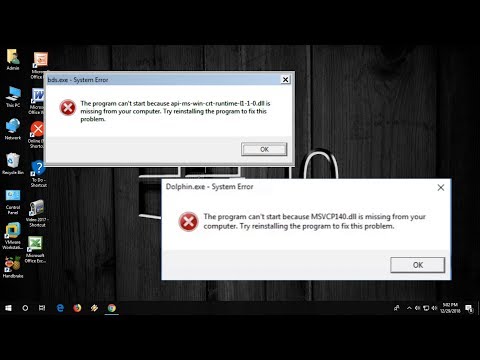Any Windows program that needs an Internet connection is likely to use the dynamic link library, wininet.dll. This DLL accesses network information for various connectivity protocols, such as HTTP. When wininet.dll causes a missing or not found error, your application may not be communicating properly with the network (or Internet).
How to Fix "All .DLL files are missing" Error in Windows 10/8/7 (100% Works)
Below are some troubleshooting steps that you can follow to fix the wininet.dll not found or missing error.
Recover wininet.dll from Recycle Bin. The simplest possible cause of a "missing" file is that you accidentally deleted it.
If you suspect this, but you've already emptied the Recycle Bin, you may be able to recover wininet.dll with a free file recovery program.