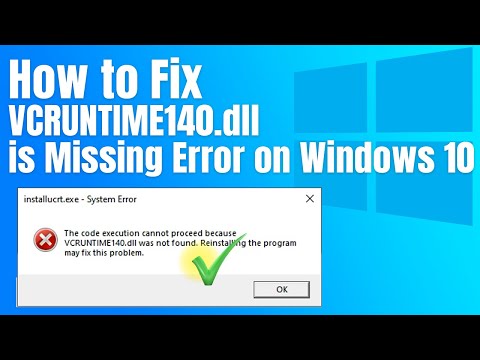You can always count on Microsoft for cryptic error messages
How to Fix VCRUNTIME140.dll Missing Error on Windows 10
If you see a missing DLL error on your Windows PC, it’s usually a sign that something has gone wrong. It could be that your software is corrupted and needs to be reinstalled, or it could point to deeper issues with your PC, such as damaged system files or a stubborn malware infection.
However, another major cause is missing or damaged software libraries that allow programs to run on Windows. For example, an error message "vcruntime140.dll is missing" indicates a missing or damaged Microsoft Visual C++ runtime installation. To fix this problem, you need to do the following.
The file vcruntime140.dll is part of the Microsoft Visual C++ software runtime library. This library is provided by Microsoft and is used as part of the process of compiling software (created in C++ with Visual Studio) to run on Windows PCs. If the file is missing, the error message "vcruntime140.dll is missing" appears.