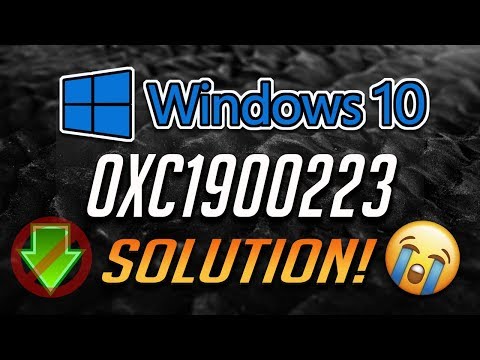If you have encountered Windows update error 0xc1900223 in Windows 11 or 10, one or more of your system updates has not been installed. Troubleshooting steps include clearing the cache, resetting components, and repairing system files.
Fix Windows Update Error 0xc1900223 in Windows 10 [5 Solutions] 2024
There are many things that can prevent your updates from installing, including Windows Update being broken, the update cache being corrupted, and more. We’ll show you a few ways to fix this issue so you can update your machine without any hassle.
If you are using a VPN on your Windows PC, disable the VPN service before installing updates. This is because Microsoft may have trouble verifying update files with the company’s servers because your VPN is sending internet data through a third-party server. Disabling the VPN will help resolve this issue.
How you turn off your VPN depends on the app you’re using. You open the app and turn off the main switch in most apps. Once you’ve done that, try installing updates on your PC again.