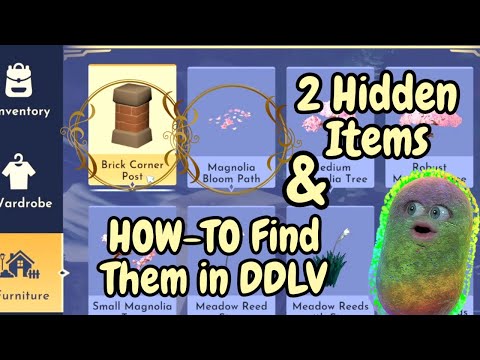This article explains how to format a Mac hard drive using Disk Utility on systems running macOS Catalina, Mojave, High Sierra and Sierra, and OS X El Capitan. Catalina requires one additional step.
How to format an external drive for Mac?
Disk Utility is a free application that comes with Mac computers. You can use Disk Utility to format your Mac’s main drive, which is called your startup disk, or any other drive, including a USB flash drive, SSD, or other storage device. The formatting process erases and reformats the selected drive.
Formatting Catalina involves an additional step involving a second volume of data, as noted.
Boot your Mac into macOS Recovery.