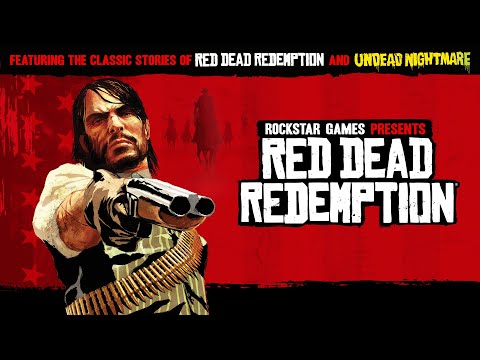In this article, we explain how to get 5G or 4G internet access on any laptop, regardless of the operating system.
Most of the latest laptops, netbooks and tablets offer a mobile broadband option, where you can have a 5G or 4G card or chipset installed in the laptop when you order it (for an additional fee). You will need to choose a mobile broadband service, but you can often select the wireless service provider.
If you don’t already have a built-in mobile broadband card or want a separate device that you can use with more than one laptop, a 5G USB modem (also called a laptop stick or cellular modem) is easy to install. It’s plug-and-play like most USB sticks. You can buy the laptop stick and sign up for the mobile broadband plan directly from your wireless provider or through retailers like Best Buy.
Mobile hotspots are hardware devices that provide portable Wi-Fi. You connect your laptop wirelessly to the 5G or 4G mobile hotspot, just as you would connect to a Wi-Fi network or Wi-Fi hotspot. As with the other options, you will need to subscribe to a mobile data plan for your mobile hotspot device. However, a major advantage of a mobile hotspot is that you can usually connect more than one device to it for shared mobile internet access.