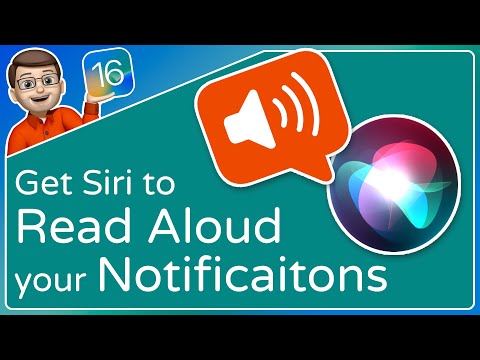Siri offers the ability to announce text messages and other notifications you receive on your iPhone. This way, you won’t miss time-sensitive incoming notifications, even if your iPhone is locked. After your notifications are read aloud, Siri waits and listens for your input, allowing you to respond to a message or notification hands-free without having to say “Hey Siri” again.
Let Siri read your notifications to you (without AirPods!) ⭐ iOS 16 tips
In this post, we'll explain how to use the Notifications feature on your iPhone.
The Announcement Notifications feature is designed to announce all of your time-sensitive notifications and direct messages. However, users can configure the feature to have Siri announce non-time-sensitive notifications as well.
Siri Announcements supports both Apple and third-party apps, giving users full control over which apps they receive announcements from. Users can tie this into their notification management options to determine whether they want to receive announcements from a specific individual or group.