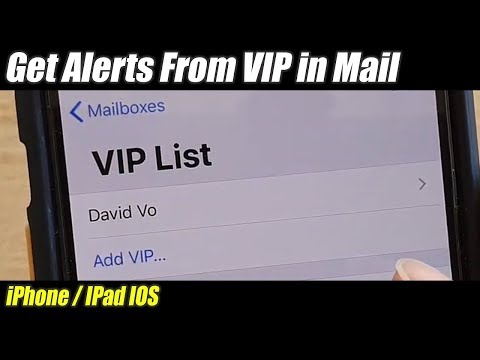VIP notifications are notifications from the Apple Mail app for selected recipients. Set up VIP contacts to have emails from them trigger a special notification on your device so you don’t miss them. Learn how to set up VIP notifications with iPhone, iPad, and iPod touch devices running iOS 6 or later.
How to Get VIP Notifications in Mail on iPhone/iPad iOS 13
The option to create VIP notifications can be found in the Settings app.
Add a VIP sender if you don't have one set up yet.
From the Home screen, open the Settings app.